The Pub Discussion Board
Get your favorite beverage, sit back, and join in the discussion
You are not logged in.
#1 2009-04-26 21:38:12
- Eric Storm
- Pub Owner
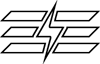
- From: New Port Richey, FL
- Registered: 2006-09-12
- Posts: 5758
- Website
Alteration to the Bookmark and Favorites Systems
As promised when I changed over the Recommendation System, I have now converted the Bookmarks and Favorites system to work without opening new pages just to let you know they've done their job. And just like the Recommendation System, these utilities will no longer function without Javascript enabled.
Further, a new option has been added to the User Tools > Additional Options page. (That is, on the main menu, click "User Tools", then "Additional Options" on the new menu) The item is labeled "Use All Javascript Utilities". This item has been checked to "ON" by default for you. If you do not want to use Javascript, you should immediately go and uncheck this box.
If you turn off the Javascript utilities in this fashion, a couple of things will happen: First, any non-critical Javascript-only utility will not even be displayed. In other words, if you turn off the JS utilities, you won't even see the Bookmarks, Favorites, or Recommendation buttons anymore. Second, in the future, I will be creating Javascript versions of more necessary site features, like the main menu. Obviously I can't turn that OFF, so the non-JS version will remain, but will be delivered only to people who have turned the JS utilities off. (There will always be a non-JS link for you to do this, when I create the menu.)
I have endeavored to make sure these utilities are bug-free before making them public. If you encounter any difficulties, please let me know.
Thanks for your attention,
Eric Storm
PS: Couple minor details I left out, I don't want people to be surprised. First, when you add an item or contributor to your favorites list, the script will now ASK YOU if you want to be notified when they update, so you can set that immediately. Second, the script won't bother making pointless changes to notification settings. A "pointless" change is one that will be overridden by a different notification setting.
Here is how the system works:
Tier 1: Choosing the "Receive All Updates" box on the User Tools > Additional Options page.
Tier 2: Choosing to receive update emails about a contributor
Tier 3: Choosing to receive update emails about a specific item
A choice of "yes, please send me update emails" on ANY ONE of the tiers will result in you getting an email, so setting "no" on a tier with a higher number than a "yes" tier has no effect, and is no longer bothered with. If this is still confusing, don't worry: The script will give you a dialog box to let you know what's going on, should you encounter this situation.
Please Remember: The right to Freedom of Speech does not carry the proviso, "As long as it doesn't upset anyone." The US Constitution does not grant you the right to not be offended. If you don't like what someone's saying... IGNORE THEM.
----
Facebook page
Offline