The Pub Discussion Board
Get your favorite beverage, sit back, and join in the discussion
You are not logged in.
#1 2025-08-19 12:34:55
General Comments
Post General Comments to the Contributor Here.
Please read The Mystic Wolf Pub Critiquing Guide.
SITE CONTENT POLICY: The administrator of this site will not reject, remove, or censor any story posted to this site based on the story's content. No story shall be removed except for purely technical reasons (which will be worked out with the author so that the story can be reposted as quickly as possible), or due to a direct order from the site's hosting provider, a law-enforcement entity, or the story's owner.
Offline
#2 2025-08-22 21:47:02
- CreepyUnclePete
- Inebriated
- Registered: 2023-01-12
- Posts: 28
Re: General Comments
Glad to see you on Wolfpub! The Wolfpub webmaster Eric Storm is a nice guy and usually very helpful. I hope to see more of your works here.
In Word, you can stop the extra line feeds by...
Editing - Replace - select the "find what" box - More - Special - Paragraph Mark . Put "paragraph mark" in the "Find what" box twice, choose "Replace with" and put in 1 Paragraph mark, then replace all.
Also in Word highlight all your text, then - Styles - No Spacing . Make sure to save the document as TXT - Other encoding - Unicode (UTF-8) .
Or if you don't want to deal with all that just type in Notepad and only use the "Return/Enter" key a single time at the end of paragraphs, then save as TXT / UTF-8. If Notepad doesn't give you the option to choose UTF-8, you may need to save it as plain TXT, load it into Word, and save it again from there.
Annoying, but you can make it work with the process above. Alternately, you could probably type in any word processor that can save as HTML if you understand how it works, and upload as HTML.
Unfortunately I'm not familiar with HTML, and my few attempts with it had hilariously bad results, like it displaying 1 letter per page, or removing all the spaces between words.
Best Wishes,
CreepyUnclePete
Offline
#3 2025-08-23 03:27:25
- Eric Storm
- Pub Owner
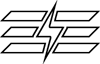
- From: New Port Richey, FL
- Registered: 2006-09-12
- Posts: 5933
- Website
Re: General Comments
To clarify, Notepad absolutely does allow you to choose your encoding. It is actually the program I recommend as a "converter" to UTF-8.
In Notepad, in the "Save..." or "Save As..." dialog box, to the left of the Save button, is an Encoding drop-down list. Choose "UTF-8" before saving the file.
And yes, I highly recommend using HTML over plaintext. In Word, simply do a Save As... "Web Page (Filtered)". I prefer this over the simple "Web Page" format, as it removes a lot of Word's proprietary crap and makes the resulting HTML file smaller. Usually significantly smaller (like 33% or so).
Eric Storm
Please Remember: The right to Freedom of Speech does not carry the proviso, "As long as it doesn't upset anyone." The US Constitution does not grant you the right to not be offended. If you don't like what someone's saying... IGNORE THEM.
----
Facebook page
Offline